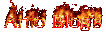Saturday, December 19, 2009
Thursday, December 17, 2009
Monday, November 30, 2009
Put Your Banner and Dofollow Link Into DailyGoodTips PR2 Just $4 Per Month
Diposkan oleh
Asep at 10:57 AM
I am now opening advertisement offer to my blog Daily Good Tips with first price $4 per month. These steps to put your banner and link :
1. Contact me at asep.septyari@gmail.com and write your url banner code into your email.
2. I will review your site or blog, and I will tell you that your link is rejected or approved
3. After deal, pay me via paypal asep.septyari@gmail.com
4. I put your ads banner at 125x125 size.
Thanks,
Asep
Read full story
1. Contact me at asep.septyari@gmail.com and write your url banner code into your email.
2. I will review your site or blog, and I will tell you that your link is rejected or approved
3. After deal, pay me via paypal asep.septyari@gmail.com
4. I put your ads banner at 125x125 size.
Thanks,
Asep
Label:
Advertisement

Saturday, October 3, 2009
Make Your Downloading In Rapidshare Faster By Using These Steps
Diposkan oleh
Asep at 8:41 AM
If you have very fast internet connection and you have subscribed unlimited internet connection service, may be you can download all files followed your desire without long time.
One of most famous free filehosting service provider in internet is Rapidshare. Rapidshare provides large place to upload files with big size then to share them to other internet users via provided links to download them at the Rapidshare's server.
You can download a file by using two status users, FREE with limited service and you can not use download manager program, or you can paying Premium Account, and you can resume stopped downloading, and you can download more than one files together in Rapidshare. This Premium Account can be bought directly by using credit card or via some resellers.
Then you can use download manager. You can use every download managers such as GetRight, Download Accelerator Plus, Mass Downloader, but in this tips Daily Good Tips will tell Internet Download Manager.
Before we enter to prime problem, we assume You have had Premium Account in Rapidshare, because if you use free account, you just have limited speed and slower than PRemium service.
Step 1
Run Internet Download Manager program that has been installed in your PC ( computer )
Step 2
Click [Download] Menu, [Options] to change some options at IDM. Or just click [Options] icon that is placed at toolbar.
Step 3
At [Internet Download Manager Configuration] box, click [Site Logins] tab.
Step 4
Click [New] button to enter Rapidshare server address, also Username and Password that is got by you after you buy Premium Account.
Step 5
Enter configuration below :
- Server / Path : www.rapidshare.com
- User : Your Premium Account username
- Password : Your Premium Account password
- Confirm Password : enter Your Premium Account password again.
Click OK
Step 6
Then you will come back to previous page, but your Username and Password are displayed here to access Premium Account into Rapidshare. Click OK.
Step 7
In your internet browser, enter to www.rapidshare.com. In here You must ensure you have log in to Rapidshare because cookies browser records your condition that you have been verified then cookies will confirm you into IDM. To login click [Premium Zone] link.
Step 8
Enter Login and password from your Premium Account
Step 9
Then you can search or find file link which has host at rapidshare. In here, try to download freeware Cedega 6.0.2 that is an emulator to play game based on Windows at some LInux distro. This link is in http://rs323tl2.rapidshare.com/files/104411181/Cedega_6.0.2_and_6.0.2_Update_www.softarchive.net.rar
Step 10
You can copy this link directly into IDM. Or if you find a link that has rapidshare file destination, click right at the link and choose [Download with IDM].
Step 11
You can choose [Download Later] if you will download file later or Start Download to download it.
Step 12
In prime IDM window, will displayed standing files those are beeing downloaded or will be downloaded.
Step 13
To make download processing from Rapidshare faster (and also can be applied in others links) , click [Option] again.
Step 14
At [Internet Download Manager Configuration] box, click [Connection] tab.
Step 15
For giving downloading service, some websites will provide some link mirrors to make downloading faster if one of them is not active. As default, IDM uses only 8 mirrors. Change setting [Default maximum connection number] from 8 become 16. Click OK.
Step 16
Back to prime IDM display. Click right at file that has been you stopped, then choose [Resume Download].
Step 17
You can see different of the speed result, between 5-20%. But, it is needed to remember, this processing also related with internet connection quality that is used. From Komputek magazine analyze the speed is 184 kbps from normal speed 128 kbps in 8 mirrors.
Step 18
After downloading finished, you have two options to open file.
Read full story
One of most famous free filehosting service provider in internet is Rapidshare. Rapidshare provides large place to upload files with big size then to share them to other internet users via provided links to download them at the Rapidshare's server.
You can download a file by using two status users, FREE with limited service and you can not use download manager program, or you can paying Premium Account, and you can resume stopped downloading, and you can download more than one files together in Rapidshare. This Premium Account can be bought directly by using credit card or via some resellers.
Then you can use download manager. You can use every download managers such as GetRight, Download Accelerator Plus, Mass Downloader, but in this tips Daily Good Tips will tell Internet Download Manager.
Before we enter to prime problem, we assume You have had Premium Account in Rapidshare, because if you use free account, you just have limited speed and slower than PRemium service.
Step 1
Run Internet Download Manager program that has been installed in your PC ( computer )
Step 2
Click [Download] Menu, [Options] to change some options at IDM. Or just click [Options] icon that is placed at toolbar.
Step 3
At [Internet Download Manager Configuration] box, click [Site Logins] tab.
Step 4
Click [New] button to enter Rapidshare server address, also Username and Password that is got by you after you buy Premium Account.
Step 5
Enter configuration below :
- Server / Path : www.rapidshare.com
- User : Your Premium Account username
- Password : Your Premium Account password
- Confirm Password : enter Your Premium Account password again.
Click OK
Step 6
Then you will come back to previous page, but your Username and Password are displayed here to access Premium Account into Rapidshare. Click OK.
Step 7
In your internet browser, enter to www.rapidshare.com. In here You must ensure you have log in to Rapidshare because cookies browser records your condition that you have been verified then cookies will confirm you into IDM. To login click [Premium Zone] link.
Step 8
Enter Login and password from your Premium Account
Step 9
Then you can search or find file link which has host at rapidshare. In here, try to download freeware Cedega 6.0.2 that is an emulator to play game based on Windows at some LInux distro. This link is in http://rs323tl2.rapidshare.com/files/104411181/Cedega_6.0.2_and_6.0.2_Update_www.softarchive.net.rar
Step 10
You can copy this link directly into IDM. Or if you find a link that has rapidshare file destination, click right at the link and choose [Download with IDM].
Step 11
You can choose [Download Later] if you will download file later or Start Download to download it.
Step 12
In prime IDM window, will displayed standing files those are beeing downloaded or will be downloaded.
Step 13
To make download processing from Rapidshare faster (and also can be applied in others links) , click [Option] again.
Step 14
At [Internet Download Manager Configuration] box, click [Connection] tab.
Step 15
For giving downloading service, some websites will provide some link mirrors to make downloading faster if one of them is not active. As default, IDM uses only 8 mirrors. Change setting [Default maximum connection number] from 8 become 16. Click OK.
Step 16
Back to prime IDM display. Click right at file that has been you stopped, then choose [Resume Download].
Step 17
You can see different of the speed result, between 5-20%. But, it is needed to remember, this processing also related with internet connection quality that is used. From Komputek magazine analyze the speed is 184 kbps from normal speed 128 kbps in 8 mirrors.
Step 18
After downloading finished, you have two options to open file.
Label:
Application,
Computer,
Internet

Friday, October 2, 2009
Hotlink Protection Plugin : Protect Your Blog's Image Links
Diposkan oleh
Asep at 10:47 AM
Many blogs use images to make them beautiful and make readers more understand about a topic. But, if you use image in a post your bandwidth consumption will become larger than without images, moreover if other people use your images in their blogs with your original image link that makes your bandwidth consumption become larger and larger. To solve this problem, if you are wordpress users you can use Hotlink Protection Plugin. How to use it ?
1. Download Hotlink Protection Plugin in http://www.bahn-spass.de/wp-content/uploads/hotlink-protection.zip. Installation processing is same with other wordpress plugins. Upload into plugins directory in blog server and then activate it via admin waorpress.
2. But, if you have installed OneClick Plugin Updater, you just need to install Hotlink protection via wordpress administration.
3. After activated, the next step is configuration setting from Setting menu >> Hotlinking Protection (gambar 1). In here, at part "URL Patterns to protect", fill in with directory where protected images are placed or if you don't change WP directories after your first wordpress installing you can fill wp-content/uploads.
4. If you want to use your original images, so sign or check at "Use a custom image", and at below write the file name. This file must be placed into template directory that is used. Then, save setting with clicking Update Options button.
Finally, this plugin is very useful to avoid hotlink image by other blogs to your blog.
Read full story
1. Download Hotlink Protection Plugin in http://www.bahn-spass.de/wp-content/uploads/hotlink-protection.zip. Installation processing is same with other wordpress plugins. Upload into plugins directory in blog server and then activate it via admin waorpress.
2. But, if you have installed OneClick Plugin Updater, you just need to install Hotlink protection via wordpress administration.
3. After activated, the next step is configuration setting from Setting menu >> Hotlinking Protection (gambar 1). In here, at part "URL Patterns to protect", fill in with directory where protected images are placed or if you don't change WP directories after your first wordpress installing you can fill wp-content/uploads.
4. If you want to use your original images, so sign or check at "Use a custom image", and at below write the file name. This file must be placed into template directory that is used. Then, save setting with clicking Update Options button.
Finally, this plugin is very useful to avoid hotlink image by other blogs to your blog.
Thursday, October 1, 2009
Sorry Daily Good Tips, I Seldom Updated You In September 2009
Diposkan oleh
Asep at 11:58 AM
I think I got bad record in September 2009, I just could update Daily Good Tips for 4 posts. As a new blogger I have awared that I must learn and do blogging seriously. I have no reason to say "Stop for Blogging", I will update and update my english blog, because although this blog is not my prime blog (my prime blog is Tukang Kritik), but it has had about 34 subscribers, and any visitors have came from search engine. It means this blog is a potential blog.
I will not leave this blog just because of its pagerank was downed by G00gle from 3 to n/a (not available), because I believe Daily Good Tips will get its pagerank again and probably it will get higher than 3 in future time, may be 4 or 5. If I leave this blog, I will become a loser as a new blogger because it means I can solve my problem or search many sources to solve my blog problems.
I promise I will repair this blog to get easy and simple in some targets, easy and simple to be readed, easy and simple to get subscribers, easy and simple to get pagerank, easy and simple to get advertisers, easy and simple to get good position in search engine, easy and simple to be introduced in blogosphere, and finally easy and simple to get money.
This is my motivation, although I am busy in my office work, I have learned from Daniel Scocco that office work is not a reason to leave blogging. I am sorry Daily Good Tips.
Read full story
I will not leave this blog just because of its pagerank was downed by G00gle from 3 to n/a (not available), because I believe Daily Good Tips will get its pagerank again and probably it will get higher than 3 in future time, may be 4 or 5. If I leave this blog, I will become a loser as a new blogger because it means I can solve my problem or search many sources to solve my blog problems.
I promise I will repair this blog to get easy and simple in some targets, easy and simple to be readed, easy and simple to get subscribers, easy and simple to get pagerank, easy and simple to get advertisers, easy and simple to get good position in search engine, easy and simple to be introduced in blogosphere, and finally easy and simple to get money.
This is my motivation, although I am busy in my office work, I have learned from Daniel Scocco that office work is not a reason to leave blogging. I am sorry Daily Good Tips.
Label:
Blogging

Saturday, September 26, 2009
Is Making Money From Internet Easy ?
Diposkan oleh
Asep at 5:52 PM
I got information about making money first in 2007 from a book that was priced approximately $2, the book title was "Easy Ways To Get Money From Internet : Google Adsense". The book concepts was very simple, and I believe I can write better than the book now. The book content list include how about make a blog or website, how to submit blog into search engine, how to promote blog into directories, how to put adsense ads in a blog or website, and how to withdraw money from adsense cheque.
Although I knew making money information first in 2007 but I started making blog in 2008. One year i spent my times to learn php and html to design my own template but I think if I just learned about php and html and didn't start blogging soon, I will not have experiences in blogging. So I started blogging in November 2008. My first blog is Tukang Kritik is an Indonesian blog but I had got hundreds dollar from many advertisers who wanted to promote their service in my blog entry. Then, Daily Good Tips is my second blog, this blog is English blog. I monetize this blog by following google adsense. Daily Good Tips is 5 months old, but I put adsense approximately 2 months ago, I think adsense is not easy way to earn money from internet. I just get $1.47 from this blog but I had got tens dollar from other advertisers.
From my story I think making money from internet is not easy especially from blogging (because I also monetize twitter). Making money from internet is needed two important words they are "build" and "keep". Build your blog better than others and Keep your blog to be always the best, but fewer bloggers can do it. And as a technician in Indonesian Government Office I just have little times to blog. But I still have high motivation to blog although I am not the best but I want to be better everyday.
Read full story
Although I knew making money information first in 2007 but I started making blog in 2008. One year i spent my times to learn php and html to design my own template but I think if I just learned about php and html and didn't start blogging soon, I will not have experiences in blogging. So I started blogging in November 2008. My first blog is Tukang Kritik is an Indonesian blog but I had got hundreds dollar from many advertisers who wanted to promote their service in my blog entry. Then, Daily Good Tips is my second blog, this blog is English blog. I monetize this blog by following google adsense. Daily Good Tips is 5 months old, but I put adsense approximately 2 months ago, I think adsense is not easy way to earn money from internet. I just get $1.47 from this blog but I had got tens dollar from other advertisers.
From my story I think making money from internet is not easy especially from blogging (because I also monetize twitter). Making money from internet is needed two important words they are "build" and "keep". Build your blog better than others and Keep your blog to be always the best, but fewer bloggers can do it. And as a technician in Indonesian Government Office I just have little times to blog. But I still have high motivation to blog although I am not the best but I want to be better everyday.
Label:
Blog History,
Blogging,
Money

Wednesday, September 16, 2009
Mobiquus : Free Push Mail For Java Ponsel
Diposkan oleh
Asep at 5:59 AM
Many people are searching Free Push Mail for their Java Ponsels, and in this time Daily Good Tips will talk about a free push mail service from Mobiquus. I hope this information can help you to get free push mail application.
The most interesting is now push mail service ability is not only can be enjoyed in the expensive ponsels / handphones because now J2ME ponsels can use this application.
Mobiquus is the free push mail service that probably it is your wanted application, because mobiquus makes this service with application based on Java.
Especially for Gmail users, this application is easy, just sign up and install the application. To understand how to sign up, follow these steps :
1. Access www.mobiquus.com then choose "Register" or Sign Up
2. Sign "Trust us,..." option.
3. Enter your Gmail address, and check at "I have read ...."
4. Then an email confirmation will be sent to your email address to certain you are seriously sign up to mobiquus. Open the email and click the confirmation link.
5. Now, enter your ponsel number. Mobiquus will send an Short Message Service (SMS) include with the application download link.
6. The registration process is finish. Now, open the message from your ponsel then download and install the Mobiquus application.
7. Activate moBiquus application, at the first display you will be required to enter your email address and your password. After finished, let test your internet connection.
8. If the internet connection testing had finished, you will receive an email from mobiquus.
9. Set configuration to set the hours between which you want to receive notifications.
10. Now, you can enjoy Mobiquus service. To send a new email, choose "Email" > New Email.
11. You also can send photo an email address directly.
Read full story
The most interesting is now push mail service ability is not only can be enjoyed in the expensive ponsels / handphones because now J2ME ponsels can use this application.
Mobiquus is the free push mail service that probably it is your wanted application, because mobiquus makes this service with application based on Java.
Especially for Gmail users, this application is easy, just sign up and install the application. To understand how to sign up, follow these steps :
1. Access www.mobiquus.com then choose "Register" or Sign Up
2. Sign "Trust us,..." option.
3. Enter your Gmail address, and check at "I have read ...."
4. Then an email confirmation will be sent to your email address to certain you are seriously sign up to mobiquus. Open the email and click the confirmation link.
5. Now, enter your ponsel number. Mobiquus will send an Short Message Service (SMS) include with the application download link.
6. The registration process is finish. Now, open the message from your ponsel then download and install the Mobiquus application.
7. Activate moBiquus application, at the first display you will be required to enter your email address and your password. After finished, let test your internet connection.
8. If the internet connection testing had finished, you will receive an email from mobiquus.
9. Set configuration to set the hours between which you want to receive notifications.
10. Now, you can enjoy Mobiquus service. To send a new email, choose "Email" > New Email.
11. You also can send photo an email address directly.
Label:
Application,
Mobile,
Mobile phone,
Science and Technology

Tuesday, September 15, 2009
How To Make Unique Ringtone With Musaic
Diposkan oleh
Asep at 12:23 AM
The ringtone unique can make mobile phone more interesting. Beside with download way, you can make your unique ringtone alone. One way is by using an application that can be installed into ponsel / mobile phone. You can try Musaic.
Musaic is a Java application that can make music polyphonic in some generation, by using made intelligence, this application can combine part of some ringtones become a new ringtone.
How to make unique Ringtone with musaic :
1. This application can be downloaded from http://www.getjar.com/products/15429/MusAic. Make sure your ponsel/mobile phone is supported by this application, at demo page click Demo. If you interest to buy the Musaic full version, just click "Buy" that will make you visit to Nokia OVI store.
Then, the downloaded file is sent to ponsel/mobile phone via Bluetooth, Infrared or data cable. This application is installed automatically and you just follow the next instructions.
You also can download it directly by using ponsel/mobile phone by opening your ponsel/mobile phone browser. Type m.getJar.com>> choose Quick Download >> Enter 35579 code.
2. Open Menu >> Choose MusAic>> Option >> Open. MusAic can be used by some ways. First, make a song with non-stop music, or you can make your unique ringtone by some clicking. Or you can use creative idea by unique composition. After opened choose "set preferences" > choose "song length" >
3. The display can be changed with "set preferences" >> "appearences" >> choone one choice.
4. This application has "style" feature where you can choose a music that will be made. Then set your wanted size. The result is displayed at "Style Meter" display that is limited by "Rythmic" (dominated by drum tone), "Pop", "Jazz", or "12-tone".
The size value of "Style Width" can be regulated until seem the genre musics such as "Pop", "Jazz" as the result.
5.Second, "Play" display where made music regulation is played by using CD player standart regulation. At above your display, you can determine the rating value for each songs. This application also use input regulation to regulate how the music is made. It makes each song that is created will be absolutely original, as the result of input rating and the application reaction. This application can value music desire that is made and adapt itself with your music desire.
6. The recording result can be saved or restored as "virtual composer". You also can group two music compositions, become one song. Each song that is played can be saved or exported into MIDI format that will be saved at "sound" folder in ponsel. Of course, you also can send the file into computer and open it to edit again by using a computer application.
7. If you get problems you can learn using technique by using "help" facility that has using instructions.
Using Tips :
This application uses "artificial inteligence" that can adapt saved music composition. Besides it, you can use these tips :
1. To make Rap music background, use style 57 with beat approximately 98 bpm (bitrate per minute), and prepare space for virtual song.
2. To make 12 tone music use "style" 121-122.
Read full story
Musaic is a Java application that can make music polyphonic in some generation, by using made intelligence, this application can combine part of some ringtones become a new ringtone.
How to make unique Ringtone with musaic :
1. This application can be downloaded from http://www.getjar.com/products/15429/MusAic. Make sure your ponsel/mobile phone is supported by this application, at demo page click Demo. If you interest to buy the Musaic full version, just click "Buy" that will make you visit to Nokia OVI store.
Then, the downloaded file is sent to ponsel/mobile phone via Bluetooth, Infrared or data cable. This application is installed automatically and you just follow the next instructions.
You also can download it directly by using ponsel/mobile phone by opening your ponsel/mobile phone browser. Type m.getJar.com>> choose Quick Download >> Enter 35579 code.
2. Open Menu >> Choose MusAic>> Option >> Open. MusAic can be used by some ways. First, make a song with non-stop music, or you can make your unique ringtone by some clicking. Or you can use creative idea by unique composition. After opened choose "set preferences" > choose "song length" >
3. The display can be changed with "set preferences" >> "appearences" >> choone one choice.
4. This application has "style" feature where you can choose a music that will be made. Then set your wanted size. The result is displayed at "Style Meter" display that is limited by "Rythmic" (dominated by drum tone), "Pop", "Jazz", or "12-tone".
The size value of "Style Width" can be regulated until seem the genre musics such as "Pop", "Jazz" as the result.
5.Second, "Play" display where made music regulation is played by using CD player standart regulation. At above your display, you can determine the rating value for each songs. This application also use input regulation to regulate how the music is made. It makes each song that is created will be absolutely original, as the result of input rating and the application reaction. This application can value music desire that is made and adapt itself with your music desire.
6. The recording result can be saved or restored as "virtual composer". You also can group two music compositions, become one song. Each song that is played can be saved or exported into MIDI format that will be saved at "sound" folder in ponsel. Of course, you also can send the file into computer and open it to edit again by using a computer application.
7. If you get problems you can learn using technique by using "help" facility that has using instructions.
Using Tips :
This application uses "artificial inteligence" that can adapt saved music composition. Besides it, you can use these tips :
1. To make Rap music background, use style 57 with beat approximately 98 bpm (bitrate per minute), and prepare space for virtual song.
2. To make 12 tone music use "style" 121-122.
Wednesday, September 9, 2009
Check Your Google Webmasters Tools After Your Pagerank Down
Diposkan oleh
Asep at 8:36 PM
Many indonesian new bloggers asked me why their blog pagerank down from 3 or 2 to n/a (not available). I just tell them that my pagerank also down, and then I check my google webmasters tools. First, I thought that my pagerank down because of a malware that had infected my blog so I report Google to fix it. But, Google didn't response my requirement.
So, I saw into external link site info in google webmasters tools, and I check some dofollow pages where I had commented into them. I was surprised because in reality many pages with high rank became n/a (not available), and I resume that probably my blog pagerank down because many external links became not available and they were banned by google.
I am now must comment to other pages with high pagerank to increase my pagerank again.
Read full story
So, I saw into external link site info in google webmasters tools, and I check some dofollow pages where I had commented into them. I was surprised because in reality many pages with high rank became n/a (not available), and I resume that probably my blog pagerank down because many external links became not available and they were banned by google.
I am now must comment to other pages with high pagerank to increase my pagerank again.
Label:
Google Pagerank

Friday, August 28, 2009
Online Algebra Tutor For K-12
Diposkan oleh
Asep at 3:08 PM
Every students study algebra at K-12 grade, and K-12 is a shortening of Kindergarten (5 or 6-year-old) through 12th grade or grade 12 (17-18 years old), the first and last grades free education in the United States, Australia and English Canada. Students study hardly to understand many algebra parts such as addition and multiplication, reducing fractions to various identities, plotting graphs postulates, finding roots of polynomials, linear equation solving to advanced topics like relations, functions, composite-functions, and inequalities. K-12 students will study about algebra theories (concepts) and applications. They must have good algebra ability before extending to university college especially if they want to study in science and technology university.
But not all students are clever so some students still need extra time and tutoring to understand algebra. One way to improve algebra ability is by following online Algebra tutoring, and students can interact with Online algebra tutor to get Algebra help for their algebra problems. This way has many advantages for example :
1. Students can enjoy the tutoring without visiting a tutoring place, so they can study algebra in their rooms via their PCs.
2. Students must not pay transportation cost, because they just study in their rooms.
3. Students can get the algebra solution faster by exploiting internet technology, such as via e-mail technology, website, or chatting via Google Talk or Yahoo Messenger that allows students and tutors can interact via webcam and microphone.
They are some advantages if students use online Algebra tutoring, and to get online algebra tutoring of course students need an online algebra help provider. TutorVista as an online algebra provider has many contents to help K-12 students understand Algebra, they can explore and discuss some algebra problems and they can also ask to TutorVista's tutors to get algebra help. So, enjoy TutorVista's Online Algebra tutoring program in your home.
Read full story
But not all students are clever so some students still need extra time and tutoring to understand algebra. One way to improve algebra ability is by following online Algebra tutoring, and students can interact with Online algebra tutor to get Algebra help for their algebra problems. This way has many advantages for example :
1. Students can enjoy the tutoring without visiting a tutoring place, so they can study algebra in their rooms via their PCs.
2. Students must not pay transportation cost, because they just study in their rooms.
3. Students can get the algebra solution faster by exploiting internet technology, such as via e-mail technology, website, or chatting via Google Talk or Yahoo Messenger that allows students and tutors can interact via webcam and microphone.
They are some advantages if students use online Algebra tutoring, and to get online algebra tutoring of course students need an online algebra help provider. TutorVista as an online algebra provider has many contents to help K-12 students understand Algebra, they can explore and discuss some algebra problems and they can also ask to TutorVista's tutors to get algebra help. So, enjoy TutorVista's Online Algebra tutoring program in your home.
Label:
Science and Technology

Thursday, August 20, 2009
Prepare and Plan Your Traveling With Lowfares.com Information
Diposkan oleh
Asep at 12:28 PM
Many choices to enjoy your vacation. Playing golf, fishing, watching football, and traveling are example activities to refresh your body after you get tired from office activities. Especially for traveling, you need some information about car rental if you don't have a car, flight cost if you want to go to far place such as city in other country, hotel information if you need a room to book because you will enjoy your vacation more than one day, and information about beautiful places where you will stay there. These information are very important to make your traveling funny and safely.
As an oldest traveling site, Lowfares.com give you many high quality information about Cheap flights, Cheap airfares, airline tickets, cheap hotels, rental cars, and vacation packages. You can use these information to make travel planning, for example if you want to go to Kuala Lumpur, Malaysia you can use Lowfares's Flights, Hotels, Cars, and Vacations search engine to get needed information. You also can determine your traveling with three simple steps. First, Search your wanted flights, hotels, cars, or vacations, second compare the price from many flights, hotels, cars, and vacations providers, and then you book after price comparing.
Finally, If you are wanting traveling I recommend you to use Lowfares information.
Read full story
As an oldest traveling site, Lowfares.com give you many high quality information about Cheap flights, Cheap airfares, airline tickets, cheap hotels, rental cars, and vacation packages. You can use these information to make travel planning, for example if you want to go to Kuala Lumpur, Malaysia you can use Lowfares's Flights, Hotels, Cars, and Vacations search engine to get needed information. You also can determine your traveling with three simple steps. First, Search your wanted flights, hotels, cars, or vacations, second compare the price from many flights, hotels, cars, and vacations providers, and then you book after price comparing.
Finally, If you are wanting traveling I recommend you to use Lowfares information.
Label:
Traveling

One Click Plugin Updater : Install Your Plugin Or Theme Quickly
Diposkan oleh
Asep at 6:00 AM
For Wordpress blog users,while they want to add plugin or theme, first they must download the plugin or theme file then save them into computer. Then the downloaded file is uploaded into server where Wordpress blog exists, to activate the plugin or theme.
Really, any Wordpress plugin that can be used to make plugin or theme uploading faster. It is One Click Plugin Updater (http://docs.google.com/View?docid=dc2rmw69_302c8tvhhn), by using this plugin, plugin or theme installation just be worked from Wordpress administration page, and don't need FTP client program to upload plugin or theme files that are wanted to install.
If you have been downloaded One Click Plugin Updater and upload it into your wordpress server hosting. Then, while you want to install the new plugin or theme, you just download the plugin or theme file into local computer, then via wordpress administration page, choose Plugin >> Install Plugin.
There are two installation choices : "Install From URL" or "Install From File". If the file was existed in your computer, so you choose the second option. If you want to install plugin, so in Type part choose Plugin; and if you want to install Theme in Type part choose Theme. Click Install button.
At next window, displayed message that plugin or theme was successed installed. In the bottom you will see three link options : Active the plugin, View all installed plugins, and View installation log. You just need click "Active the plugin". Very simple, isn't it ?
Besides it, for Mozilla firefox users, is provided an Extension that makes a install shortcut was worked from menu righ click (context menu) while find plugin or theme URL.
Read full story
Really, any Wordpress plugin that can be used to make plugin or theme uploading faster. It is One Click Plugin Updater (http://docs.google.com/View?docid=dc2rmw69_302c8tvhhn), by using this plugin, plugin or theme installation just be worked from Wordpress administration page, and don't need FTP client program to upload plugin or theme files that are wanted to install.
If you have been downloaded One Click Plugin Updater and upload it into your wordpress server hosting. Then, while you want to install the new plugin or theme, you just download the plugin or theme file into local computer, then via wordpress administration page, choose Plugin >> Install Plugin.
There are two installation choices : "Install From URL" or "Install From File". If the file was existed in your computer, so you choose the second option. If you want to install plugin, so in Type part choose Plugin; and if you want to install Theme in Type part choose Theme. Click Install button.
At next window, displayed message that plugin or theme was successed installed. In the bottom you will see three link options : Active the plugin, View all installed plugins, and View installation log. You just need click "Active the plugin". Very simple, isn't it ?
Besides it, for Mozilla firefox users, is provided an Extension that makes a install shortcut was worked from menu righ click (context menu) while find plugin or theme URL.
Label:
Application,
Blogging,
Computer,
Internet

Wednesday, August 19, 2009
WP Easy Uploader : Easy Uploading Via Wordpress
Diposkan oleh
Asep at 6:00 AM
The basic function of WP Easy Uploader is same with One Click Plugin Updater, it can make easy to install plugin and theme that will be used without dowloading and uploading via FTP client. So, just login WP-Admin.
But, Easy Uploader has more advantages because it can upload every files into Uploads directory that is used as default if in image uploading, and we can determine other directories at Wordpress directory installation manually.
If a directory that will be determined doesn't have upload address , WP Easy Uploader will make it. This application/facility is useful if besides plugin and theme uploading, you also often upload other files to some needs.
After WP Easy Uploader processing was finished, we can get a good interface via Manage >> Upload Files. In here, you can choose file source that will be uploaded into its directory destination.
You can also determine Option from uploading processing that will be done, such as overwrite existing file, change the name if a same file name already existed, extract archive file (WP Easy Uploader support zip, tar, gz, tar.gz, tgz, dan tar.bz2) that is uploaded, and coerce to upload at a folder that is suitable with its file name.
WP Easy Uploader can be downloaded in http://downloads.wordpress.org/plugin/wp-easy-uploader.1.0.7b.zip
Read full story
But, Easy Uploader has more advantages because it can upload every files into Uploads directory that is used as default if in image uploading, and we can determine other directories at Wordpress directory installation manually.
If a directory that will be determined doesn't have upload address , WP Easy Uploader will make it. This application/facility is useful if besides plugin and theme uploading, you also often upload other files to some needs.
After WP Easy Uploader processing was finished, we can get a good interface via Manage >> Upload Files. In here, you can choose file source that will be uploaded into its directory destination.
You can also determine Option from uploading processing that will be done, such as overwrite existing file, change the name if a same file name already existed, extract archive file (WP Easy Uploader support zip, tar, gz, tar.gz, tgz, dan tar.bz2) that is uploaded, and coerce to upload at a folder that is suitable with its file name.
WP Easy Uploader can be downloaded in http://downloads.wordpress.org/plugin/wp-easy-uploader.1.0.7b.zip
Label:
Application,
Blogging,
Computer

Tuesday, August 18, 2009
Blogging For Sharing
Diposkan oleh
Asep at 12:18 PM
Many people said that blogging goal is money, but I think blogging is sharing. I ever think with blogging we can get much money and become rich man. But, I am wrong, the truth is the success key in blogging is sharing because if you just desire to share you will give maximum service to your reader, and if you think that blogging is money you will leave your blogging if your money earning decreases or down.
So, I think a blogger especially new blogger shouldn't think to get money from blogging, and think that blogging is sharing. Share your experiment, knowledge, skill, etc. Finally, I love blogging.
Read full story
So, I think a blogger especially new blogger shouldn't think to get money from blogging, and think that blogging is sharing. Share your experiment, knowledge, skill, etc. Finally, I love blogging.
|  |
 |
Label:
Blogging

Subscribe to:
Posts (Atom)