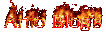Really, any Wordpress plugin that can be used to make plugin or theme uploading faster. It is One Click Plugin Updater (http://docs.google.com/View?docid=dc2rmw69_302c8tvhhn), by using this plugin, plugin or theme installation just be worked from Wordpress administration page, and don't need FTP client program to upload plugin or theme files that are wanted to install.
If you have been downloaded One Click Plugin Updater and upload it into your wordpress server hosting. Then, while you want to install the new plugin or theme, you just download the plugin or theme file into local computer, then via wordpress administration page, choose Plugin >> Install Plugin.
There are two installation choices : "Install From URL" or "Install From File". If the file was existed in your computer, so you choose the second option. If you want to install plugin, so in Type part choose Plugin; and if you want to install Theme in Type part choose Theme. Click Install button.
At next window, displayed message that plugin or theme was successed installed. In the bottom you will see three link options : Active the plugin, View all installed plugins, and View installation log. You just need click "Active the plugin". Very simple, isn't it ?
Besides it, for Mozilla firefox users, is provided an Extension that makes a install shortcut was worked from menu righ click (context menu) while find plugin or theme URL.