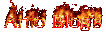This assumption was responsed by software developers by making some mobile facebook applications in all of software platforms in the market such as Blackberry, iPhone, Nokia 5th edition, Sony Ericsson, and Windows Mobile.
But, mobile facebook applications still have simple and rigid displaying if they are applied in PocketPC.Although their ability is better than facebook mobile accessing via site http://m.facebook.com, this application still have many disability.
Get lucky, Windows Mobile device owners don't need long time to get the best application to access facebook, The name is FIM (Facebook Instant Messaging) made by mosko.mobi
This application, first was made to accomodate chatting (Instant Messaging) via facebook account intern two facebook users who were online. But, in its developing, this application product still prevent some important facebook mobile features so you can always be connected with facebook everytime and everywhere you are located.
This application is freeware and can be used inside Windows Mobile 5, 6, and 6.5 (Pocket PC). But today, this application still in developing step, so use it by wisdom. This application also is beeing prepared to be used into smartphone.
These are steps to try this application in HTC Touch Pro device :
1. Download this application is http://www.mosko.mobi/.
2. This application in CAB format. So, first connect your PDA, then send CAB file into ponsel directory.
3. Execute CAB file directly from ponsel.
4. Back to "Today" display. Click Start >> Programs >> fim
5. First, FIM will be displayed very simply, Just a blank page with blue FIM logo in left side.
6. Sometimes the fail connection was happened. FIM still have limited connection, and just run in 3G and wifi connection. It means PDA that still use GPRS and EDGE network can not apply this application.
7. While connected, click Menu. We choose Setting to start.
8. Enter facebook email and password into the existed box.
9. Check some categories those are needed, for example member me, so you will not need to enter your facebook email and password again to login in the next time.
10. Click OK. Then FIM will connect your Pocket PC with your facebook account.
11. Your photo will be displayed in left side. FIM column will be displayed in right of your photo, first you will see a numeric icon that means the total of notifications that haven't been be readed by you.
12. Next we will can play more, by starting with chatting with our friends who online. If they send their photo profile, their photos will be displayed besides our photo.
13. We also can upload our photo. Click Menu, choose Camera, then choose photo profile or wall photo. Then choose photo directly by using camera or choose photo that are existed in ponsel. Finish.
14. FIM is grouping of Facebook Messenger with mobile facebook site. So, we can also access data inbox, notification, wall, etc via Menu >>Web>>choose wanted category.
Finally, although FIM still has many disadvantages, it has good prospect. By grouping all Facebook abilities in one application, and freeware, this is complete application.
Try it !